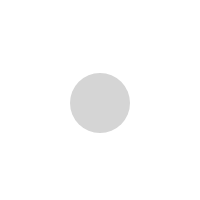Case Studies Error Code Application

Overview
The Error Code application was designed and developed for Medical equipment errors troubleshooting. The application allows users to troubleshoot their equipment based on the solutions available in the troubleshoot slides. The application was built with the aim of simplifying the process of finding and resolving medical equipment errors for users.

Client Requirements
The client approached the development team with an excel file containing all the medical equipment errors that needed to be added to the application. The client wanted the application to be user-friendly, with an easy-to-navigate interface. The client requested that users have the option to subscribe to the application with a daily, weekly, or monthly search limit.
Development Process
The development team first filtered the data in the excel file to add it to the database for the smooth functionality of the application. Based on the data, the team identified how to provide search filters in the application and which fields are mandatory to get the correct troubleshoot results.
The application was designed with two stakeholders in mind: users and the system admin. Users have access to the application, while the system admin has access to the admin panel, which allows them to maintain subscription plans, add new error codes and their solutions, and update static content in the application like privacy policy, terms and conditions, etc.

Application Flow
Once users log in to the application, they must choose a subscription plan that gives them access to the database but with a limit on daily, weekly, and monthly searches. After choosing a subscription plan, users land on the home screen, where they enter the error code they see on their equipment screen, the equipment company name, and equipment model number.
After entering the above details, the application checks if the data is available in the database and shows the user some step-by-step guides to solve the error. If users successfully solve the error, that’s great. If not, users have the option to add comments and share them with the system admin, who will then share the solution if possible.
Users also have the option to submit information about an error code if the knowledge in the application is not appropriate. The information is shared with the system admin, who verifies the information. If the information is verified, the user receives a discount on their subscription plan the next time they use the application.
The system admin panel provides various statistics, such as the total number of users on the application, the number of users based on subscription plans, and a notification section to send push notifications to all active users.
Conclusion
The Error Code application simplifies the process of finding and resolving medical equipment errors for users. The application was designed with an easy-to-navigate interface, with a focus on user-friendliness. The application provides users with step-by-step guides to solve the error, and users can provide feedback to the system admin if they cannot resolve the error. The application is a valuable tool for users who work with medical equipment and require quick and effective solutions to resolve errors.